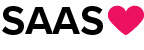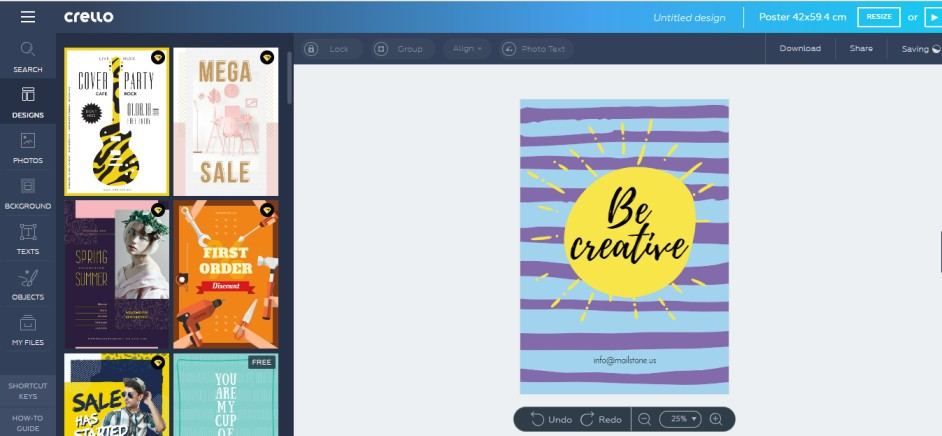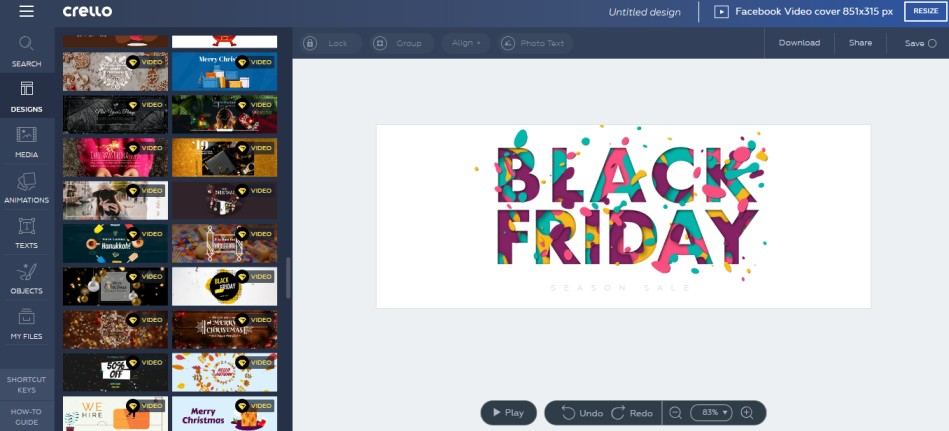Crello is a convenient online tool that makes creating graphics and videos a breeze, especially for social media, print materials, or web-based visuals. It boasts a vast collection of pre-designed templates and multimedia content. What sets it apart is the inclusion of 25,000 modern templates that let you easily incorporate text, images, and branding elements. This is a great choice for crafting eye-catching videos quickly. The software is user-friendly and comes with helpful tutorials to make the learning process smooth.
Crello features a straightforward interface and grants instant access to a wide range of design options. Adding visuals to your website is an effective way to showcase your products or services and attract a dedicated audience and potential customers. Crello, created by Depositphotos, is a top-notch tool for visual development that can help you build a website in no time. It caters to marketers, social media experts, entrepreneurs, bloggers, and more. The templates and designs on Crello are created by professional web designers and are regularly updated. You don’t need to be a graphic design expert to use this software. Simply choose a suitable format and template, and you’re on your way to delivering a compelling project.
What makes Crello even more appealing is its built-in photo editing and design tools, which include filters, cropping, layering, transparency adjustments, resizing, stickers, shapes, and icons.
What Crello can do for you?
Crello is a versatile tool for creating all kinds of visuals for your online presence. You can make designs for your social media profiles, like eye-catching graphics, stories, and posts. It’s not just limited to social media – you can also create covers and ads for platforms like Facebook, Instagram, Twitter, and YouTube.
One handy thing about Crello is that it provides the right dimensions for different types of online content, so you don’t have to worry about resizing your designs. You can also do some cool things with your pictures, like removing backgrounds, adding frames, or speech bubbles. Plus, you can write text on your images and play around with effects like flipping or rotating.
Crello keeps things fresh by adding new features and content regularly. It also has a big library of media to choose from, an easy-to-use interface, and all the tools you need in one place, which makes it a convenient choice for creating visuals for your online presence.