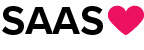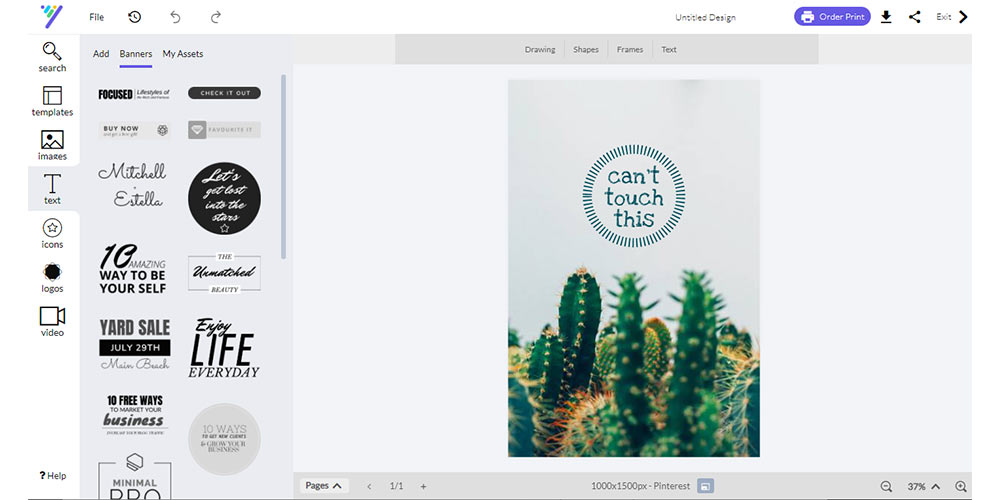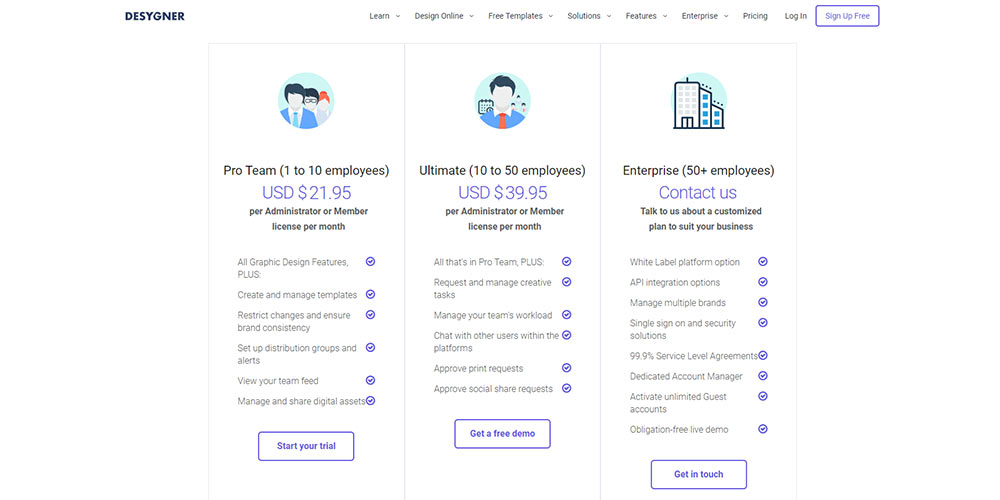Desygner is a fantastic online tool for creating graphics. It’s affordable, so it’s accessible to both professional designers and people who aren’t design experts.
You don’t need to be a tech whiz to use Desygner. It has a simple drag-and-drop feature that allows you to make beautiful designs easily. Plus, it’s available on iOS and Android, so you can work on your designs while you’re on the go, even if you’re on the subway or traveling.
The Desygner website is user-friendly and organized well, making it easy to navigate and use.
Built in Templates
One of the great features of online design tools is the ready-made templates they offer. These templates can save you a lot of time because you don’t have to start from scratch. In fact, this is one of the main reasons people like using online design tools. It’s important to check the quality of these templates, like how well they are designed, the colors used, and their overall look. When you explore the templates in Desygner, you’ll find that they are very well done. This means that once you pick a template, you often don’t need to make many changes to get the results you want.
Cross Availability
Presets are important when you’re deciding what to buy, but it’s also crucial to think about whether you can easily switch between different devices when working on your designs. This powerful feature allows you to access your work without any problems. Desyner is great because it works on both iPhones and Android phones, as well as on the web. Plus, with just one license, you can use it on your smartphone and more.
Branding Assets Management
Many people appreciate Adobe’s Library feature for its convenience. One of its greatest advantages is the ability to store colors, designs, and organize them into folders with names like brand names or any other category. This feature is incredibly handy because it eliminates the need to import these assets repeatedly each time you begin working on a new design. Desygner has recognized this need and provides a similar asset management feature for branding materials.
Royalty Free Resources
For designers and video editors, searching for high-quality visuals on the internet can be a bit of a challenge. It’s not always as straightforward as it might seem. For instance, when you download assets from websites like Freepik for your projects, you might receive a large image file that’s around 10MB in size. This can be a hassle because you may need to compress or resize the image before you can use it in your work.
But here’s the good news: desygner has a built-in tool that makes the process much simpler. It allows you to discover the right stock images you need without having to leave the software.
Better Team Management
With Desygner, you can easily work together with your team and create designs collaboratively. You can review and give the green light to designs, have discussions with your colleagues, make edits to team content, and much more. In a nutshell, Desygner is a great choice for companies with a team of people working on designs.