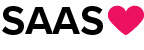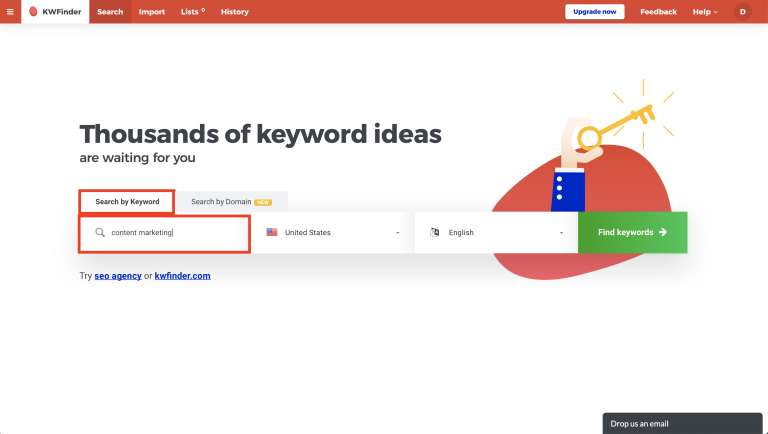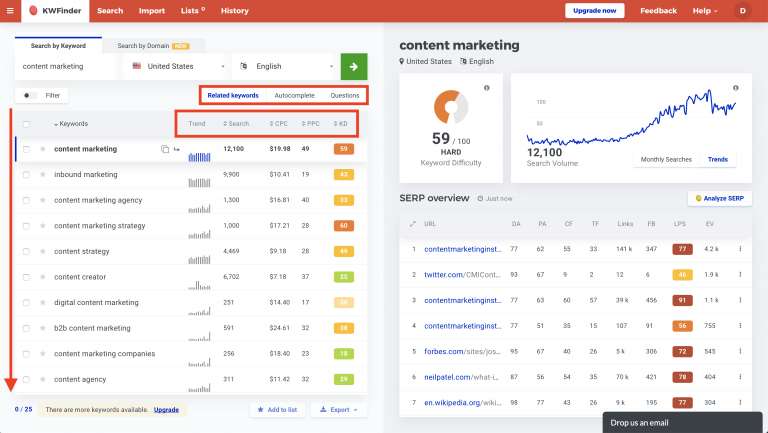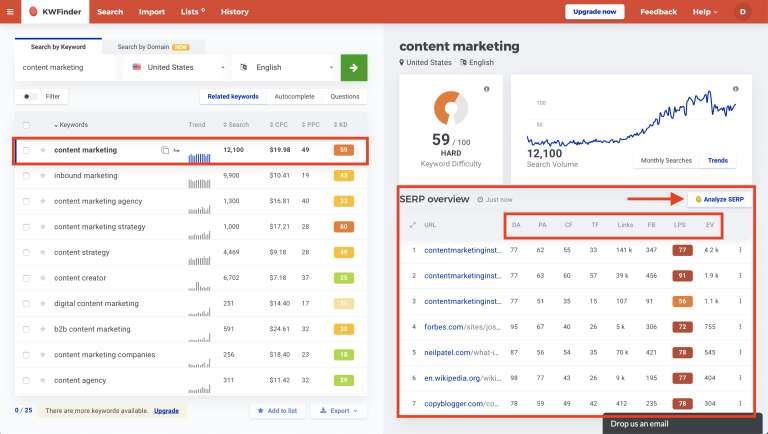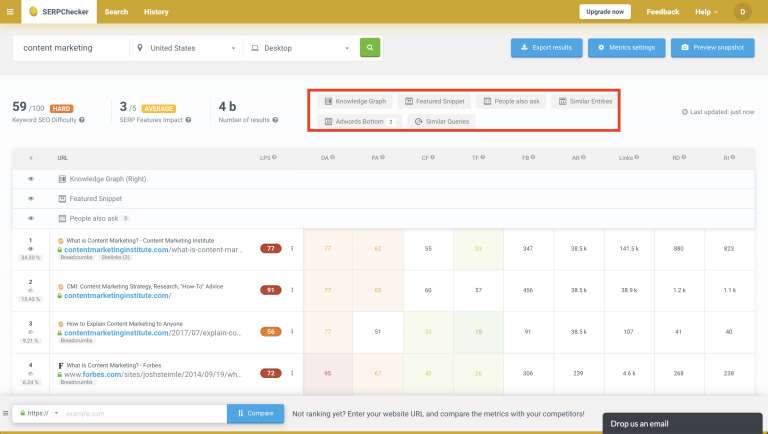Kwfinder is a great tool for people who are new to blogging or running a business online. It helps you find keywords that are not too hard to rank for on search engines. This means you can get more people to visit your website.
The tool is easy to use and has a simple design. It even uses a traffic light system to show you which keywords are easy, medium, or hard to rank for. This makes it super simple to pick the right keywords.
Kwfinder also lets you search for keywords in different languages, countries, or regions. You can even look at Google’s autocomplete suggestions and questions for more ideas.
In short, Kwfinder is an all-in-one tool for finding the best keywords and improving your website’s search engine ranking. It’s easy for beginners to use, and you can explore more advanced features when you’re ready.