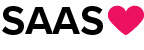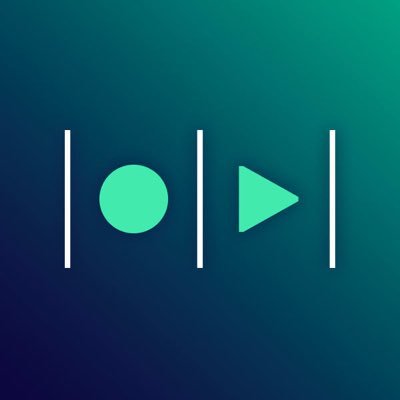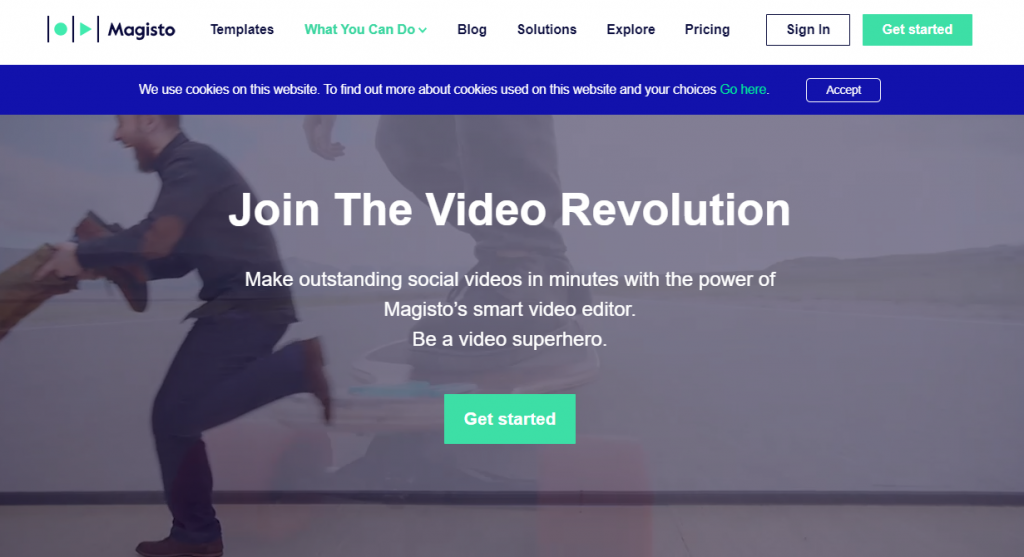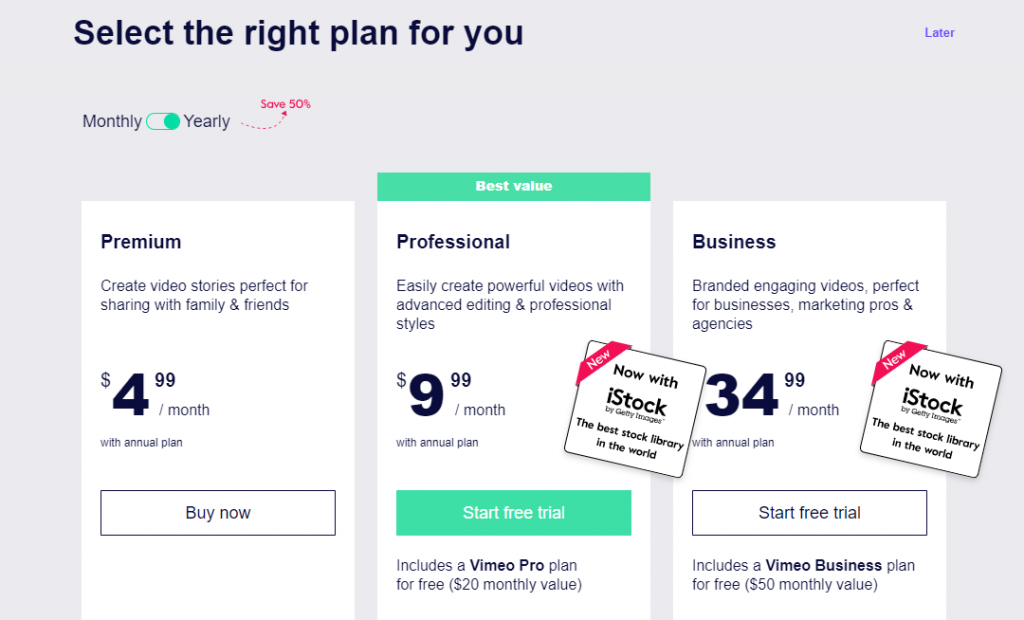Magisto is a powerful video editing tool that empowers users to create professional-quality videos with ease. Let’s delve into its features in more detail:
- Variety of Styles and Themes: Magisto offers a rich collection of premium themes and styles that users can choose from to enhance their videos. These themes and styles provide a polished and consistent look, making it simple to create professional content. With a plethora of templates, Magisto caters to a wide range of video creation needs.
- User-Friendly Interface: Magisto boasts an intuitive and user-friendly interface. This makes it accessible for both beginners and experienced video editors. The software’s features are easy to navigate, and it even includes a how-to guide to assist users in making the most of its capabilities. This ensures a hassle-free video editing experience.
- Photo to Video Conversion: Magisto simplifies the process of turning photos into engaging videos. Users can easily upload their images and utilize the software’s editing features to craft captivating video content. The ability to rearrange scenes within the videos adds to the flexibility of the editing process.
- Business Branding: Magisto is a valuable tool for business owners. It allows users to create customized videos with logos and captions, making it ideal for branding and marketing purposes. The software offers a variety of business-oriented styles and themes, enabling small and medium-sized businesses to meet their marketing goals effectively.
- Three-Step Video Creation: Magisto’s intelligent video editor streamlines the video creation process into three simple steps. First, users can select media from Magisto’s music library. Next, they can pick an editing style or theme that suits their content. Finally, they can incorporate images and footage to create professional videos. This streamlined approach is particularly helpful for users looking for an efficient video creation process.
- AI-Powered Editing: Magisto stands out as one of the most advanced AI-powered video editing tools. Its sophisticated AI features simplify the video editing process and deliver premium video quality with a professional touch. Videos created with Magisto are characterized by their excellence and professionalism, making it an excellent choice for users who want high-quality results.
- Free Version: Magisto offers a free version with standard features. This allows users to explore the software and test its capabilities before deciding to upgrade to the paid version, which unlocks additional advanced features. This free version is a valuable resource for those who want to get a feel for the software’s capabilities.
- Cross-Channel Distribution: Magisto distinguishes itself by providing advanced cross-channel video distribution and hosting support. This feature enables users to effortlessly host their videos on various websites and distribute their content across different platforms. This broad distribution capability is a significant advantage for content creators and marketers.
- Android and iOS Support: Magisto is available on both Android and iOS platforms, offering mobile users the convenience of creating, editing, and sharing videos with minimal effort. This cross-platform availability ensures that users can access the software on their preferred devices.
- Marketing Optimization: Magisto serves as an invaluable solution for businesses, particularly small and medium-sized enterprises. It allows users to create high-quality videos optimized for various marketing channels, including social media, content marketing platforms, and email marketing. This ensures that businesses can effectively reach their target audience and achieve their marketing goals.
- Video Insights: Magisto’s advanced AI features go beyond video creation and editing; they help businesses establish a comprehensive video marketing mechanism. The software tracks video views and analyzes audience interaction and response to content. It provides detailed reports that enable businesses to gain insights into their audience’s behavior and preferences. This, in turn, helps businesses refine their video marketing strategies, attract more viewers, and identify areas for improvement.