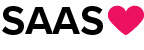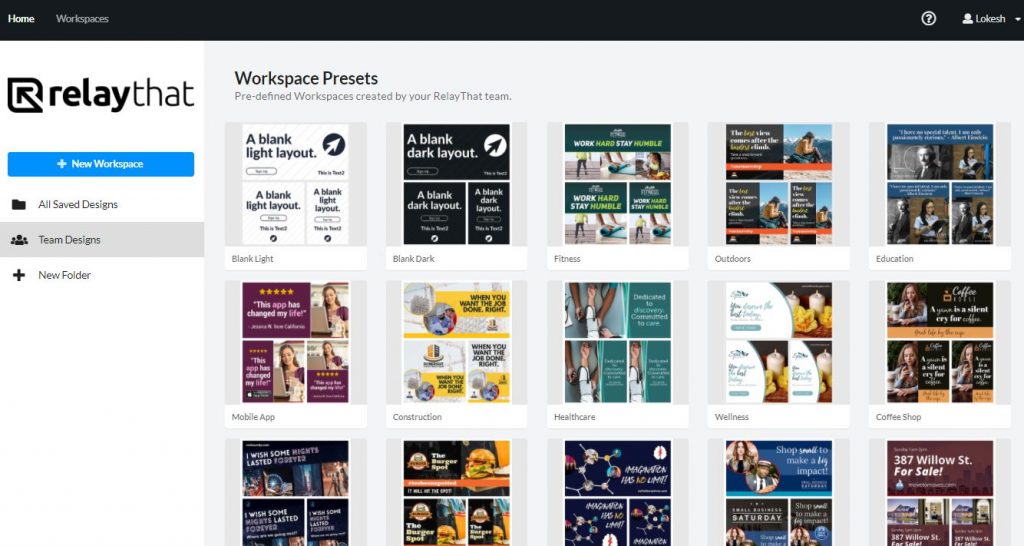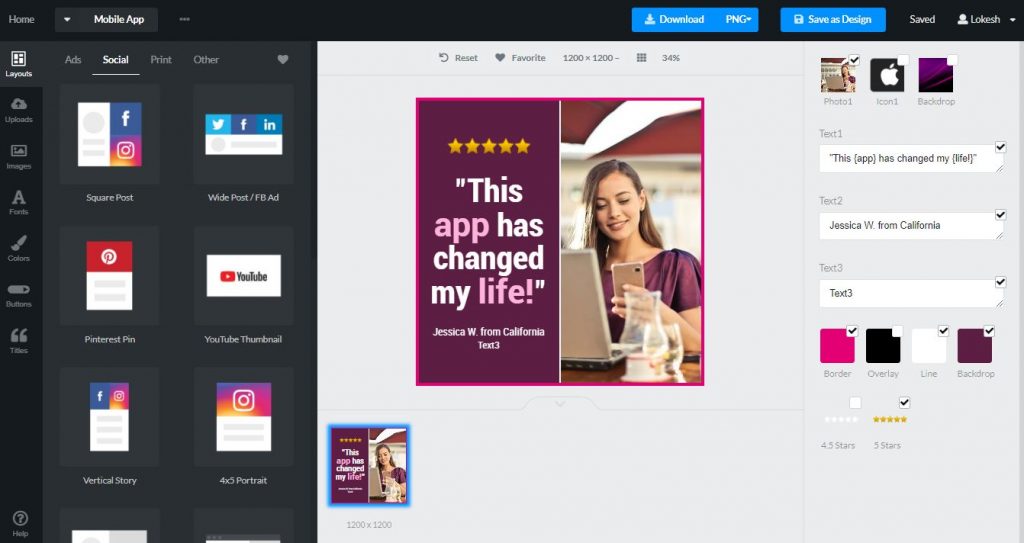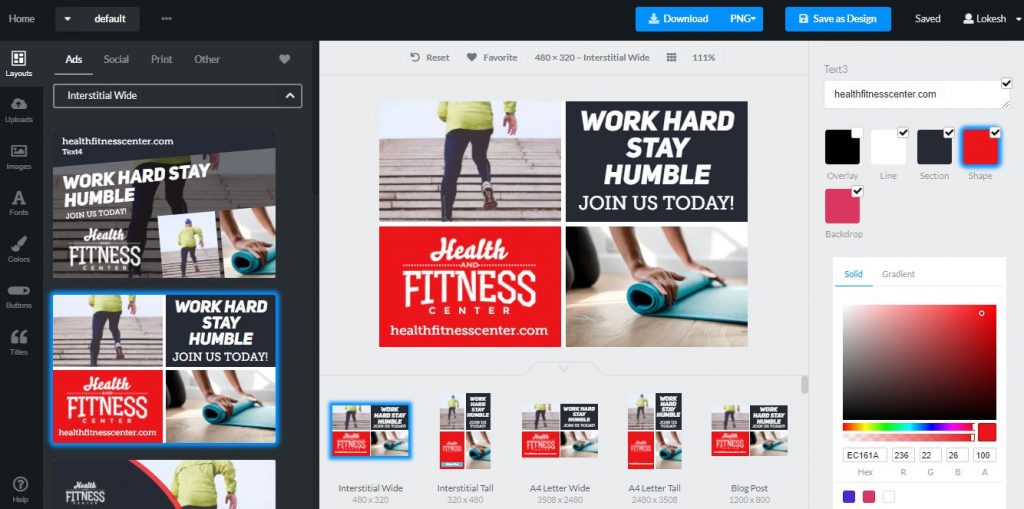If you’re looking to design graphics for the Google Display Network, create ads, and social media visuals, or make various versions of the same graphic, Relaythat is the perfect software for you. It’s known that making different versions of a graphic isn’t that challenging, but it can be quite cumbersome to manage them all. Imagine running a task on your computer; it works fine, but when you run it 12 times, it becomes sluggish. Designers face a similar challenge. To avoid this hassle, Relaythat makes it easy to adapt your graphics to multiple sizes.
When you want to change the color or font style of your design, Relaythat updates all the versions of that design in real time. This feature saves you a lot of time and effort, allowing you to focus more on your creative work and related activities. Now, let’s explore some of the excellent features Relaythat offers.
- Custom Fonts
- Many Presets to start with
- Easy-to-use Tool for Designers & non-designers
- Magic Import
- Team Collaboration
- Color Presets to instantly switch the design look & feel
- Image SEO
- Text ideas to add to the graphic
- Stock Photos and Icons